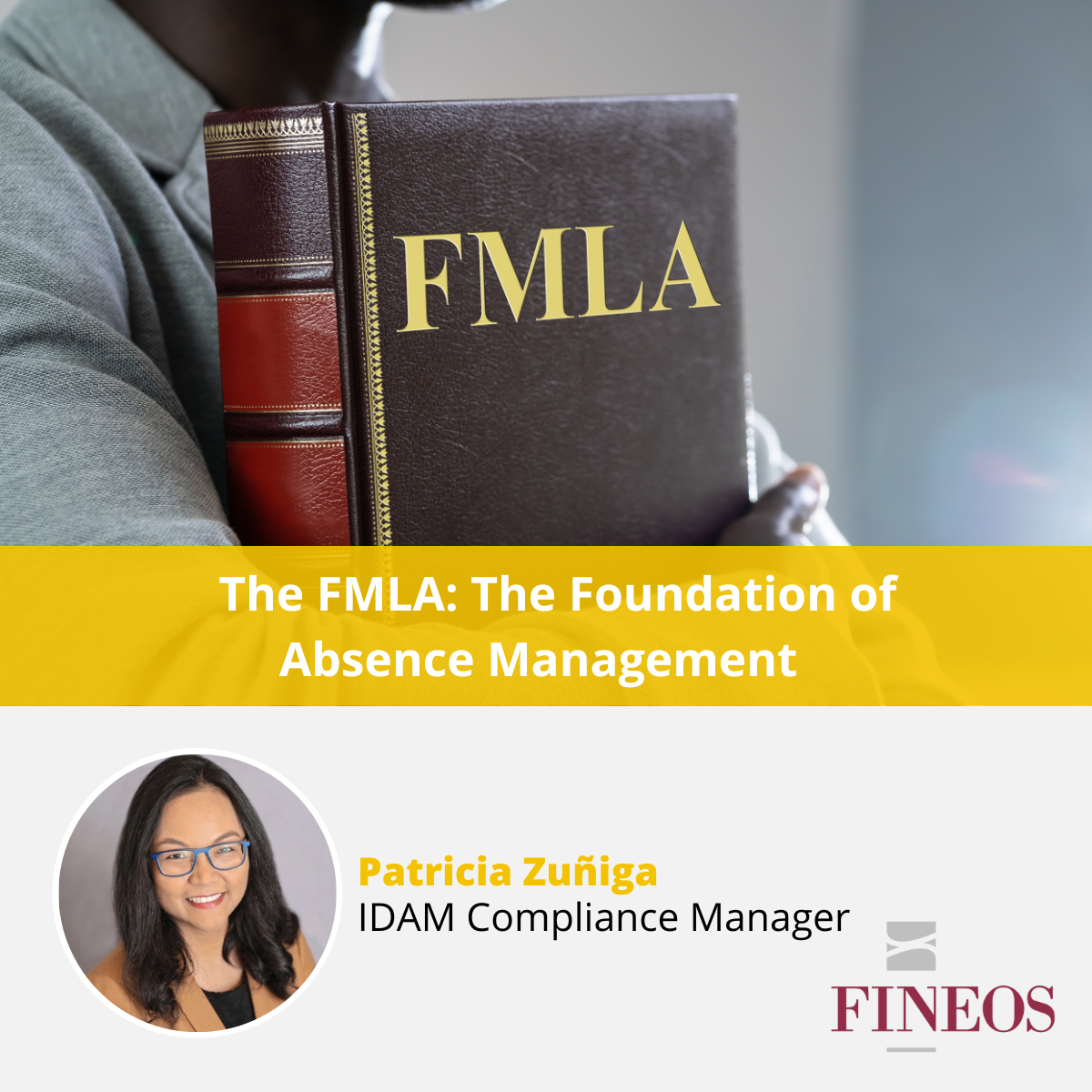Korie Jackson, Technical Consultant Stream Lead NA, FINEOS
Have you ever heard the expression “Projects end, but upgrades are forever”? You probably haven’t because that’s what just came to my mind when thinking about the long term effects of a product implementation. But it still holds true – Return on investment (ROI) is unlocked only when you have a long-term strategy around upgrading your software to effectively leverage the new features and functionality that you’re paying for. I’ve got 3 points below that I want you to think about, when thinking about upgrades.
Start Planning Now:
Having worked on several project implementations for FINEOS, I’ve learned that an upgrade strategy is not something you think about after go-live, it’s something you think about during your project. Remember, ROI isn’t just measured based on the initial implementation of the software, but on the long-term cost of maintenance, support and, oh yes, ‘Upgrades’. Having a sound plan in place for when and how you upgrade not only allows your business to take advantage of the new features and functionality of the product, but it could reduce your upgrade costs at the same time. “Reduce my cost of the upgrade, how?” When you are going through your initial project implementation, think about whether to build functionality custom now or whether to work with your software vendor to make it part of their product later. If you choose the latter, you’ve just saved time, money and effort when you do your upgrade and decreased your long term costs. Your functionality is now in the product and instead of having one person knowing how it works or paying additional fees for someone to support it, you now have the software vendor’s product team supporting you in full-force, which your license fees are going to cover anyway. Have you ever noticed how much easier everything is if you stick close to product when building out a solution with packaged software? This only happens if you start to plan for an upgrade upfront.
The Advantages of Upgrading:
Have you ever been a position where you’ve had one version of the iPhone and it does everything you need, then 8 months later a new version comes out, and you need that because there is a unique feature that caught your attention? I’m guilty of doing just that. That’s the mindset we need to have when it comes to upgrading software. With every new version of a major product release, you get a plethora of new features and functionality related to your business. You also get increased compatibility with technology stacks that include, but not limited to the latest versions of application servers, web browsers, operating systems and database servers.
How Often to Upgrade:
Building a long term strategic relationship with your software vendor is the key to upgrades. This relationship helps drive the frequency of your upgrades. By working with your software vendor and aligning their product direction with your strategy, you will be getting the most out of your license fees. Have you ever been in a situation where you’ve completely customized a solution, only to find out there was a similar product feature in the next 2 versions of the product? Make your license fees of the software work to your advantage and get the most out of your upgrade. Remember your license fees are typically not just covering support for your current version of the software, but also funding future Research & Development of the product that you could have input into.
I recently heard the expression from a football coach, “A goal without a plan is just a wish.” If your goal is to truly cut down on your software costs, unlock its true value and increase efficiencies in your operation, then your plan should include a detailed roadmap for your upgrades. By having this you can ultimately achieve the “Holy Grail” in your upgrade, saving time, money and effort.